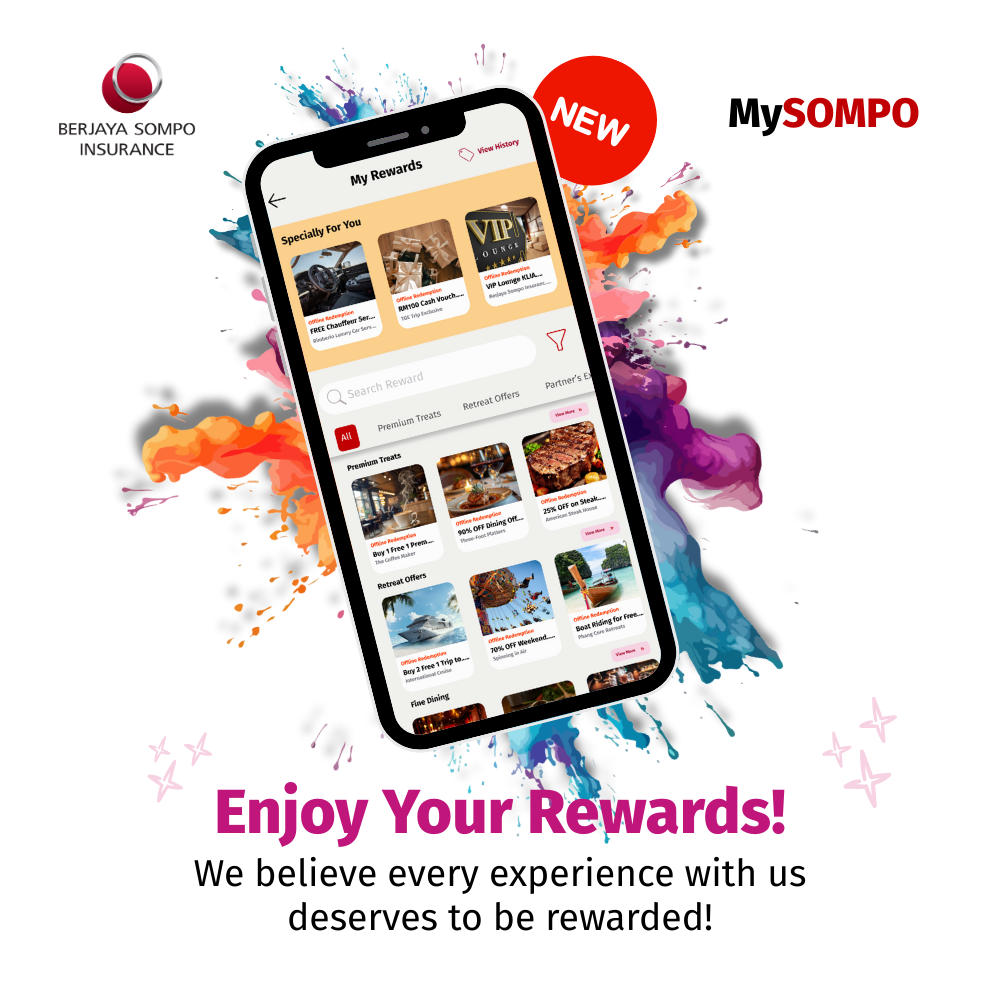Always There For You, On And Off The Road

Insurance Made Easy with the MySOMPO App!
Say farewell to paperwork and phone hassles. Track policies with ease, reach expert agents effortlessly, and submit claims with a snap. It's your all-in-one insurance solution for peace of mind, right on your phone.
24/7 Nationwide Emergency Roadside Assistance
Anywhere, anytime, with the simple click of a button.

Search Nearby Panel Workshops
For a standard of service, quality, and the best care for your vehicles.

Submit and Track Claims, Easily!
Experience a smoother, paperless claims process.

Real-Time Roadside Assistance Tracker
The comfort of knowing that you can track the help that is on the way.

Track and View Insurance Details
Never miss another renewal and easily reach out to your agent all within a single app.
e-Medical Card
Easy way to access your e-Medical Card anytime, everywhere, at all times when in need.
Rewards
Your loyalty deserves more. Enjoy exclusive rewards for trusting Us!
Policy Renewal Notification
Get notified when your policy is expiring!
Get MySOMPO App Now!
Updates and Campaigns

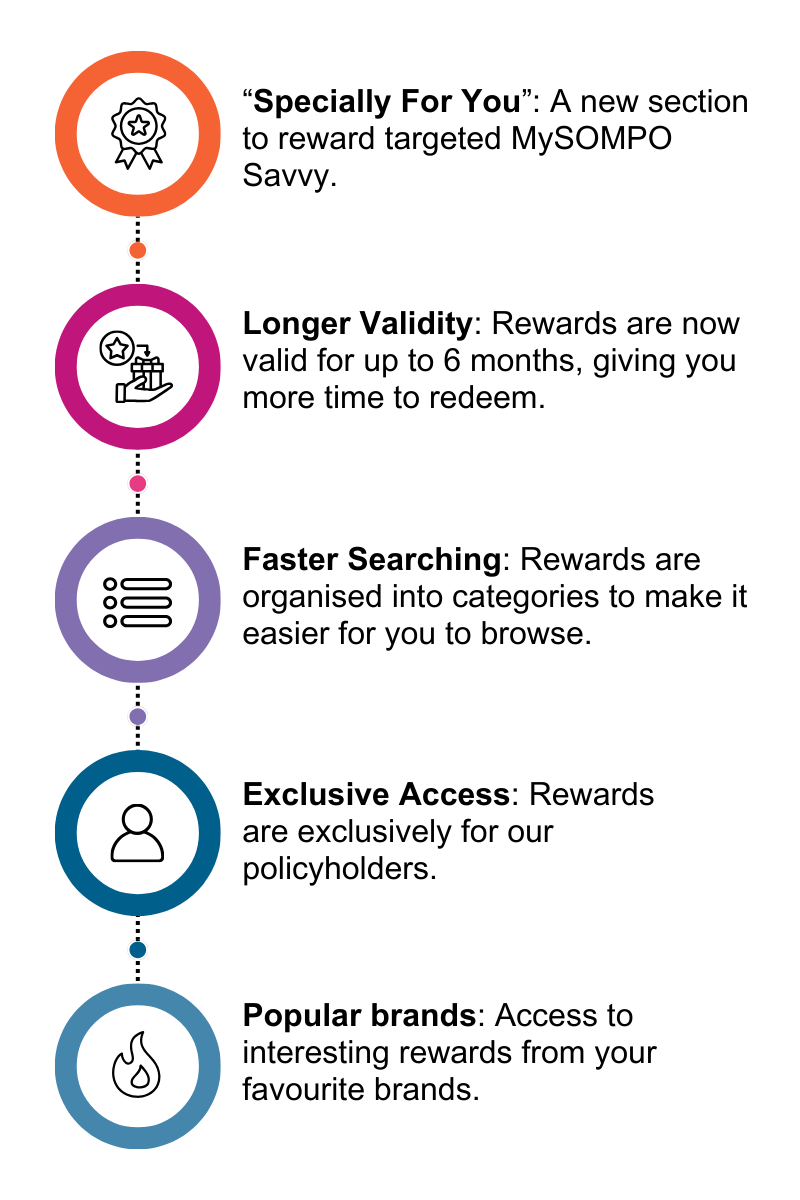
Frequently Asked Question (General)
Can I use MySOMPO to request for Roadside Assistance or towing services if I am not a Berjaya Sompo Insurance Policyholder?
No. Access to Roadside Assistance and Towing Services is only available to existing Berjaya Sompo Insurance customers.
Is MySOMPO available for download from all mobile operating systems?
MySOMPO app is only available for download from the Google Play Store and Apple App Store.
I can't find MySOMPO on both the Google Play Store and Apple App Store
This is because your Google settings are configured for overseas locations. To download MySOMPO, consider adjusting your Google locations settings to Malaysia.
Do I need to register to use MySOMPO?
Not necessarily but other services are only accessible for Berjaya Sompo Insurance customers for which registration is required.
The location in the Roadside Assistance feature is inaccurate. How can I go about rectifying this?
Before requesting Roadside Assistance, you can manually input the address of your current location. If you are unsure about the accuracy of your location, feel free to contact our 24-hour Breakdown Service for Private Car Support at hotline number 1-800-18-8033.
I am unable to request roadside assistance using MySOMPO as there is no internet connection at the breakdown/accident site. What should I do?
Feel free to reach out to our hotline number 1-800-18-8033 and 24-hour breakdown service for Private Motorcycle at hotline number 1-300-88-2323.
Can I submit a claim via MySOMPO?
Yes, you certainly can.
What are the minimum requirements for my smartphone to download MySOMPO?
For Android, you need Android system version 9 (Pie) and above. Your device must be running a minimum of 3GB RAM with 32GB internal storage. For iOS, minimum iOS system version 2 and above is required and your device must be operating with 2GB RAM with 32 GB internal storage.
Why am I unable to view all the policies I've purchased thus far?
MySOMPO will only display policies that are currently active and those that have expired within the last 12 months.
What should I do if I want to amend or renew my policy?
Please contact the intermediary/agent whose phone number is provided within each policy displayed in the app.
What should I do if I want to check the policy details for my family members?
Kindly advise your family members to individually register in the app to access its features. Please note that policyholders alone can retrieve their own policy details.
Can I register my company as a MySOMPO user?
Kindly be aware that at present, only individuals with a valid IC or passport number are eligible to register as MySOMPO users.
Who can I talk to if I need further assistance with MySOMPO?
You may contact our customer service call centre at 1-800-88-9933 for more assistance with the app.
Frequently Asked Questions for e-Medical Card
Will there be a new procedure or requirement for presenting the e-Medical Card during medical appointments or treatments?
The process remains unchanged. You need to present the e-Medical Card from the MySOMPO app instead of the physical card.
In the event that I could not access the e-Medical Card via the app due to some unforeseen situations, what should I do?
It is advisable that you take a screenshot of your e-Medical Card and save the image in your smartphone's photo gallery in the event that you can’t access your phone due to network connection or other phone-related issues.
In addition, you or your family need to memorise the name of the call center displayed on the e-Medical Card so that you or your family can inform the hospital during admission if your phone is not accessible.
What do I need to do with the physical card once we have transitioned to the e-Medical Card?
You may keep the physical card. There isn’t a need to return the card.
What do I need to do to change or update information on the e-Medical Card?
You need to speak to your agent or send us a request for approval. Thereafter, the changes will be reflected in the eMedical Card in MySOMPO App accordingly.
How to handle hospital admission if I am unconscious during emergency and the app is not accessible?
In the event of emergency where you are being admitted by family members and the e-Medical Card is inaccessible, the family members are required to handle the cost of hospital admission until the Insured regains consciousness to rearrange payment under Insurance Guarantee Letter (GL).
Alternatively, you can take a screenshot of your e-Medical Card and share it with your family members so that your family members can present the e-Medical Card to the hospital during admission.